The post Printers and Scanners first appeared on Modern Banking Systems.
]]>Unleash back-office productivity with industry-leading HP print technology and solutions. We have a wide range of print solutions that give you sharp, professional quality solutions that best fit your bank’s needs. Let our HP printers replace your legacy desktop devices with fast, cost-efficient printers that will increase your output, improve your image quality, and help you keep ahead of rising workloads.
No more multiple wires. Just multiple functions.
Some printer features are optional and aren’t available on all models. In addition, there are printer features and options that are available but not listed.
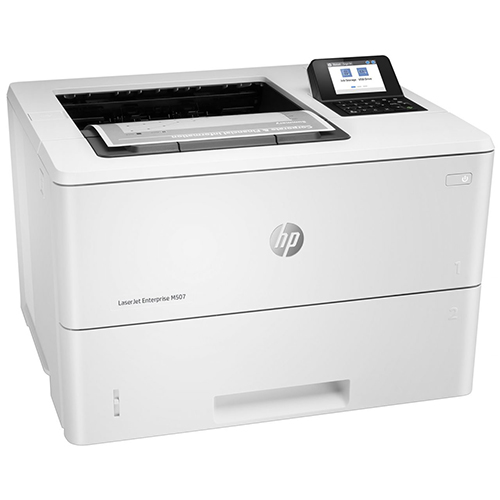 1. HP LaserJet Enterprise M507
1. HP LaserJet Enterprise M507
Work securely and efficiently and get high-quality results with the LaserJet Enterprise M507. Featuring two input trays, which hold a total of 650 sheets of paper, and a 250-sheet output tray to hold printed documents, the printer’s 1200 x 1200 dpi print resolution ensures sharp text on business documents. A 4.3-inch color touchscreen lets you quickly manage printer settings and jobs.
 2. HP LaserJet Enterprise MFP M528dn
2. HP LaserJet Enterprise MFP M528dn
The HP LaserJet Enterprise MFP is designed to handle business solutions securely and efficiently and helps conserve energy with HP EcoSmart toner black. Keep up with the demands of a growing bank with a printer you can rely on. HP printers have the industry’s strongest security because they’re always on guard, continually detecting and stopping threats while adapting to new ones.
 3. HP LaserJet Enterprise Printer M554
3. HP LaserJet Enterprise Printer M554
Expect consistent, high-quality results with technology that automatically adjusts print settings to paper type. Easily access, print, and share resources with built-in Ethernet and optional wireless networking. Print directly from the 2.7-inch color display. Spend less time loading paper with an optional input tray for an additional capacity of 1,200 sheets.
 4. HP Color LaserJet Enterprise MFP M578dn
4. HP Color LaserJet Enterprise MFP M578dn
Print, scan, and copy high-quality documents with a duplex printer that combines security, high-speed performance, and smart sustainability. Step up your productivity with the color printer’s 650-sheet input capacity, automatic 2-sided printing, 100-page auto-document feeder, and print speeds of up to 40 ppm. This color LaserJet helps save energy with HP Auto-on/Auto-off technology— intelligence that can turn your printer on when you need it and off when you don’t. Easy to use, simple to manage with the HP printer’s intuitive 8″ color touchscreen.
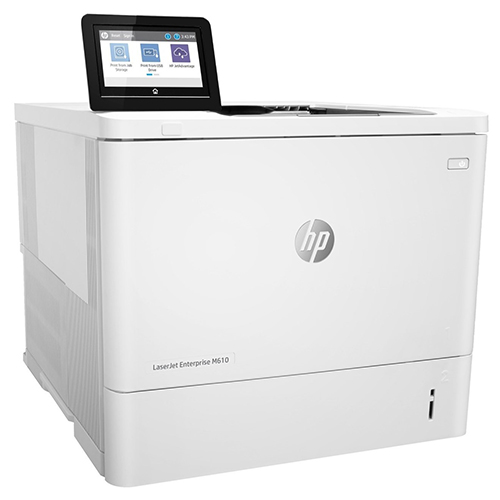 5. HP LaserJet Enterprise M610dn
5. HP LaserJet Enterprise M610dn
Speed through tasks and save paper. Print two-sided documents nearly as fast as single-sided. This printer wakes up and quickly prints your first page. The M610 printer uses low amounts of energy thanks to its innovative design and toner technology. Easily manage print jobs directly at the printer—just tap and swipe the 4.3-inch color touchscreen. Keep your bank moving and productive with a 650-sheet total input tray capacity and the first page out as fast as 5.1 seconds, and print speeds of up to 55 ppm. This black and white laser printer uses low amounts of energy thanks to its innovative design and toner technology.
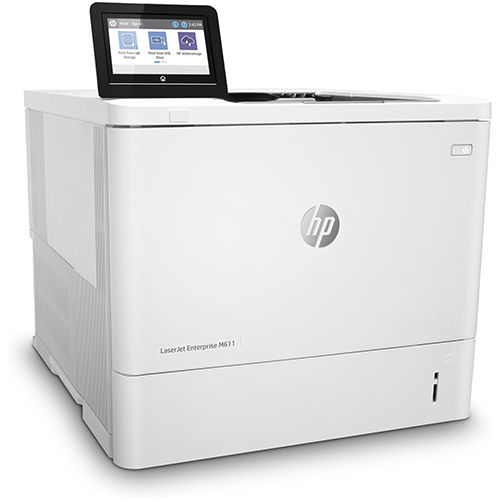 6. HP LaserJet Enterprise M611x
6. HP LaserJet Enterprise M611x
Print consistently high-quality, 2-sided documents with the HP LaserJet Enterprise M611x, a monochrome duplex laser printer with JetIntelligence* designed to combine performance, energy efficiency, and security. With HP Sure Start, this monochrome printer regularly checks its operating code at start-up and repairs itself from attempted hacks. Keep your bank moving and productive with an extra 550-sheet paper tray for a total 1200-sheet input capacity, a 4.3″ color touchscreen, first page out as fast as 5.1 seconds, and print speeds of up to 65 ppm
This black and white laser printer uses low amounts of energy thanks to its innovative design and toner technology.
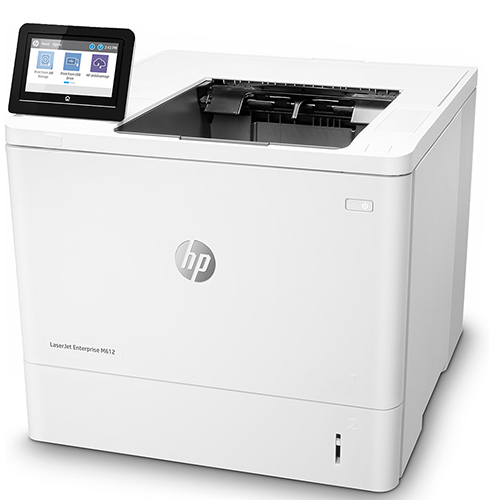 7. HP LaserJet Enterprise M612x
7. HP LaserJet Enterprise M612x
Print high-quality, 2-sided documents. This monochrome duplex laser printer, with JetIntelligence*, is designed to combine performance, energy efficiency, and security. In addition, the M612 regularly checks its operating code at start-up and repairs itself from attempted hacks. Keep your bank moving and productive with an extra 550-sheet paper tray for a total 1200-sheet input capacity, a 4.3″ color touchscreen, first page out as fast as 5.1 seconds, and print speeds of up to 75 ppm.
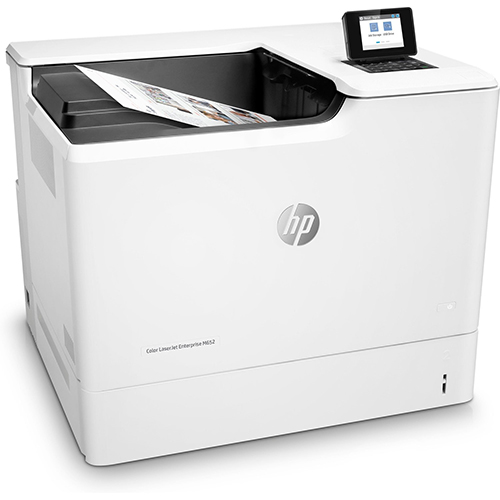 8. HP Color LaserJet Enterprise M652n
8. HP Color LaserJet Enterprise M652n
Print professional-quality documents with JetIntelligence* designed to combine performance, energy efficiency, and security. With HP Sure Start, this printer regularly checks its operating code at start-up and repairs itself from attempted hacks. Keep moving and productive with a 650-sheet input tray capacity for paper sizes 4 x 6″ to legal, first page out as fast as 6.4 seconds, and print speeds of up to 50 ppm. Breeze through tasks directly at the printer using the 2.7″ color touchscreen with keypad. This printer uses low amounts of energy thanks to its innovative design and toner technology.
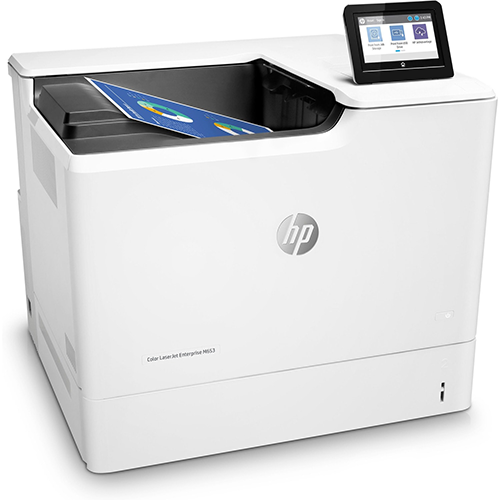 9. HP Color LaserJet Enterprise M653dn
9. HP Color LaserJet Enterprise M653dn
Speed through tasks and save paper. Print two-sided documents at up to 60 images per minute. The M653 wakes up fast and prints your first page faster—in as quickly as 7.7 seconds. It uses exceptionally low amounts of energy thanks to its innovative design and toner technology. Paper handling options include a wheeled stand and 550-sheet input feeder for paper sizes 4 x 6″ to legal. With HP Sure Start, your printer regularly checks its operating code and repairs itself from attempted hacks. Help prevent potential attacks and take immediate action with instant notification of security issues. Give your staff what they need to succeed.
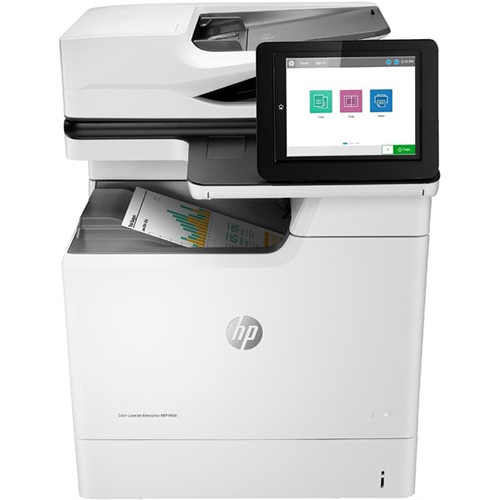 10. HP Color LaserJet Enterprise MFP M681dh
10. HP Color LaserJet Enterprise MFP M681dh
Scanning is now faster than ever; duplex scan speeds up to 120 ipm. The 681 wakes up fast and prints your first page in as quickly as 8.9 seconds. It also uses exceptionally low amounts of energy thanks to its innovative design and toner technology. Paper handling options include a wheeled stand and 550-sheet input feeder for paper sizes 4 x 6″ to legal. With HP Sure Start, your printer will check its operating code and repairs itself from attempted hacks. Run-time intrusion detection continually monitors to detect and stop attacks, then automatically reboots. Centralize control of your printing environment with HP Web Jetadmin—and help build the bank’s efficiency. Give your staff what they need to succeed.
 11. HP Color LaserJet Enterprise Flow MFP M682z
11. HP Color LaserJet Enterprise Flow MFP M682z
Print, scan, copy, and fax professional-quality documents with the HP M682z printer. The M682z , with JetIntelligence*, is designed to combine performance, efficiency, and security. It has the industry’s deepest security with embedded features that help protect your sensitive data, prevent malware, and continually detect and stop attacks. Stay on top of things with duplex printing, 5.7 seconds first page out time, and print speeds of up to 60 ppm. Improve productivity with a 150-page auto-document feeder with single-pass, 2-sided scanning, an 8″ color touchscreen, a pull-out keyboard, and features that help detect potential errors or missed pages and ensure proper scanning orientation and size. Paper handling features include a wheeled stand, a 550-sheet paper tray for paper sizes 4 x 6″ to legal, and a 1,000-sheet 3-bin stapler/stacker with job offset.
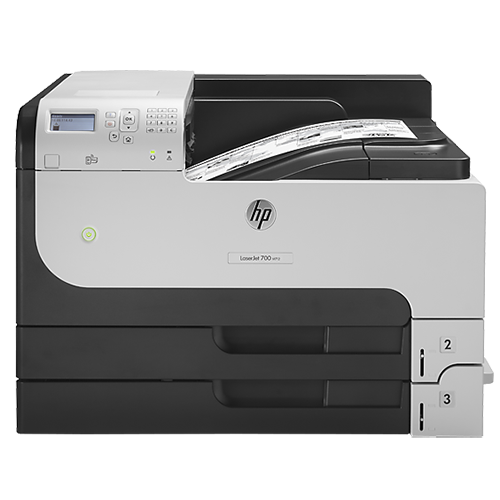 12. HP LaserJet Enterprise 700 Printer M712dn
12. HP LaserJet Enterprise 700 Printer M712dn
Save time and keep business moving with blazing-fast printing from this black-and-white printer. Boost printing and imaging safeguards and help protect business data with fleet-level security solutions. HP Web Jetadmin helps you monitor equipment and increase uptime. Reduce paper use by up to 50% with automatic two-sided printing on this ENERGY STAR® qualified printer. HP ePrint—print from your smartphone or tablet from virtually anywhere. The M712dn is a good choice for high-volume black-and-white printing, including tabloid size. Boost productivity – reload paper less often with up to 4,600-sheet capacity for high volume printing. Save energy – HP Auto On/Auto Off and Instant-on Technology help conserve energy.
 13. HP LaserJet Enterprise M806dn
13. HP LaserJet Enterprise M806dn
The HP LaserJet handles big print jobs fast, with extra-large input capacity and versatile paper-handling options. Mobile printing is simple with wireless direct printing and touch-to-print technology. Streamline tasks with the right touch—equip your team to fly through tasks with the large 4.3-inch touchscreen. Don’t wait, just print right away with Instant-on technology. This printer has a 1200 x 1200 dpi resolution and a 55 ppm speed; it offers exceptional detail without compromising on time. It supports multiple media types including bond paper, color paper, letterhead, plain paper, preprinted paper, pre-punched paper, recycled paper, rough paper, labels, cardstock, and transparencies for all your printing requirements. Easily switch between settings or input various printing functions using the color touchscreen. Two-sided printing prevents wastage of paper. Environment friendly, it comes with ENERGY STAR qualification.
 14. Ambir DS687 Scanner
14. Ambir DS687 Scanner
The Ambir DS687 has everything you need for mobile card scanning. It begins with USB power, which eliminates your search for a power outlet, while a compact footprint means the DS687 ID card scanner fits on cramped desks or in any laptop bag. Scan IDs, insurance cards, and driver’s licenses. You’ve got a whole deck of cards to scan. Capture the front and back of any card in one pass, giving you the important images you need in half the time. The DS687 handles them with ease. Professional-grade hardware captures clear images of everything in seconds – even cards with raised characters.
 15. HP ScanJet Pro 3500 F1 Document Flatbed Scanner
15. HP ScanJet Pro 3500 F1 Document Flatbed Scanner
Produce up to 50 images (25 pages) per minute with two-sided scanning. Reliably scan 3,000 sheets per day. Capture every page easily – even for stacks of mixed media – with HP EveryPage and an ultrasonic sensor. Scan documents up to 8.5” x 122” through the ADF, and use the flatbed for bulky media. Spend less time waiting – scans reach their destination at fast speeds with a USB 3.0 connection.
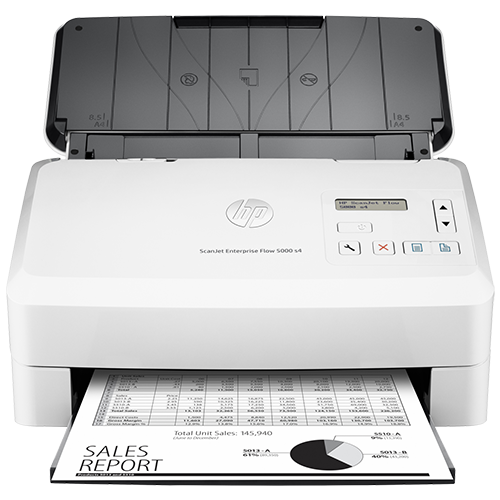 16. HP ScanJet Enterprise Flow 5000 s4 Sheet-feed Scanner
16. HP ScanJet Enterprise Flow 5000 s4 Sheet-feed Scanner
Give your office powerful scan speed and accuracy. Built-in software and an 80-page automatic document feeder help you save time. Scan at up to 50 ppm. Recommended for 6,000 pages per day.
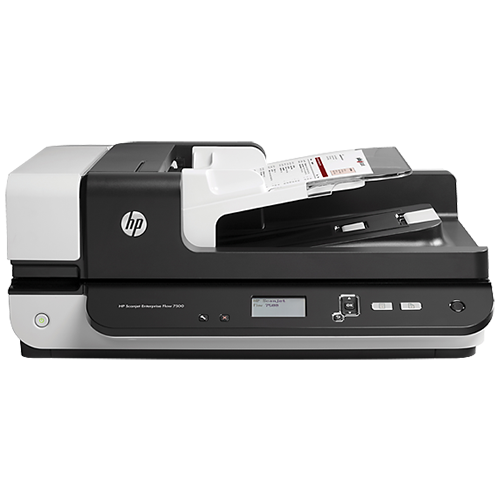 17. HP ScanJet 7500 Document Flatbed Scanner
17. HP ScanJet 7500 Document Flatbed Scanner
Get fast, reliable scanning—up to 50 ppm with 200 dpi in black and white, grayscale, and color. Scan up to 100 pages at a time, and choose from a variety of sizes—up to 34″ long. Scan books, ledgers, notes, cards, and more using the legal-size flatbed scanner. Customize scanning profiles and easily access them, using the four-line LCD display.
 Printer Repair
Printer Repair
We maintain and repair all the HP printers we sell. Our Hardware Maintenance Service Agreement gives you both phone support and on-site maintenance and repair service. It also includes preventative maintenance. Don’t let those paper jams get you down. Our A+ certified technicians, with years of experience in the printer repair industry, will get you out of a jam quickly and trouble free. If we can’t resolve the printer issue with a phone call, we do our best to be on-site the next day. Call toll-free (800) 592-750 or use the contact us page and we’ll get you to the right team to help you solve that printer problem and be up and printing in no time.
In a hurry for a new printer? Fill out the form below and we’ll get back to you in a jiffy! You can also call us toll-free (800) 592-7500 and ask for Bob or Hardware.
JetIntelligence*
- Up to a 53% energy savings.
- Lower cost per page.
- Faster printing and higher quality.
- Intelligent prediction of cartridge life based on your printing habits.
- Auto seal system for automatic installation of the toner cartridge without needing to remove the seal manually.
- Increased protection from counterfeit or tampered cartridges.
- JetAdmin is printer management software for LaserJet printers from HP.
The post Printers and Scanners first appeared on Modern Banking Systems.
]]>The post Supplies first appeared on Modern Banking Systems.
]]>Experience, quality, and fast service
| Announcement |
|---|
| DVD-RAM Disks are No Longer Available |
| Products |
|---|
| The DVD-RAM disks were used weekly to copy ADI data off the IBM system, to copy 5498 tax information, and used for full system backups. The DVD-RAM disks are no longer available so we’re replacing them with RDX cartridges. IBM Model S914 If your bank is using the IBM S914 server, an RDX carrier is already built into the server. You only need to order the RDX cartridges. IBM Model S814 If your bank is using the IBM S814 server, you’ll need to order an external carrier plus a minimum of two RDX cartridges. The external RDX carrier will connect to the IBM S814 via a USB port. The RDX cartridges can be used for daily backups and full system backups. We strongly recommend 18 RDX cartridges for all your IBM backup needs. Also, the script for writing ADI to RDX cartridge media was included with your 2021 year-end release. If your DVD-RAM disks are nearing full capacity, contact the MBS hardware department. You can call them toll-free (800) 592-7500 or e-mail the hardware department. They’ll go over pricing and options for the RDX carriers and cartridges for both server models. You can also talk to your MBS sales representative for more information. You can order the cartridges and external RDX carriers above. |
The post Supplies first appeared on Modern Banking Systems.
]]>The post Uninterruptible Power Supply (UPS) first appeared on Modern Banking Systems.
]]>Sudden loss of power and power surges are two of the primary causes of damage to computers and other bank equipment. An inexpensive power strip might protect your bank’s equipment from power surges, but it offers no protection against drops in line voltage, brownouts, blackouts, spikes, surges, and other power supply issues. In order to protect your computer equipment against power supply interruptions, you’ll need a battery backup also known as an uninterruptible power supply (or UPS).
UPS units are sort of like a power strip that contains a large battery inside, providing a buffer against power supply interruptions. This buffer can range from a few minutes to an hour or more depending on the size of the unit. MBS hardware technicians can determine the size and number of battery backups your bank requires.
How does a UPS work?
You’ve plugged in your laptop and you’re busy working away when all of a sudden, a storm knocks out your power and the only light is the light illuminating from you laptop screen. Although you’re sitting in the dark, your work on the laptop is uninterrupted because your laptop switched over to the built-in battery power seamlessly when the flow of electricity vanished. You now have plenty of time to save your work and shut down your laptop.
Unlike laptops, desktop computers don’t have built-in batteries. If you had been working on a desktop during that power outage, your system would come to a screeching halt. Not only would you lose your work, but the process imposes unnecessary stress on your machine. Hardware failures can be directly attributed to the stress hardware components experience during the shutdown and startup process (especially if power surges or blackouts are involved).
The solution
A UPS is designed to instantly switch to its internal power supply (or simply feed electricity primarily from that supply instead of the wall power outlet) to make sure that devices plugged in never lose power, even for a second. It’ll give you enough time to save your work or finish some crucial task, then power down safely and wait for the primary source of electricity to come back.
And, if the power situation is resolved (lights back on, stable power) while the UPS unit still has enough battery life remaining, you can actually continuing working without interruption. Many UPS units come with software that can detect when the unit switches to battery power, and shut down automatically (and properly) in your absence.
In addition to the primary computers and auxiliary computers, are there other electronic devices that you want to protect from power outages and keep on-line? Cable modems, routers, Wi-Fi nodes, printers, and monitors should also be protected from a power loss.
How big of a UPS does our bank need?
At the least, your bank will need enough juice in your UPS unit to give your employees adequate time to properly shut down the computer equipment. That’s the absolute minimum. If your UPS unit doesn’t have enough juice to give you time to successfully save your work and shut down, you’re risking damage to your equipment and data loss.
Your MBS hardware technician will meet with you, discuss your power needs, and recommend the size and number of UPS units your bank will need to keep you running through a storm or a power outage. Choose the battery backup and data protection built to ensure business critical equipment and applications are never at risk.
The post Uninterruptible Power Supply (UPS) first appeared on Modern Banking Systems.
]]>The post Hardware & Network Services first appeared on Modern Banking Systems.
]]>IBM Power  Processors – the world’s fastest chips
Processors – the world’s fastest chips
The leadership performance of IBM allows your applications to run faster and be more responsive, especially when you need it.
Intel® Processors – superb performance in Windows® based workstations and servers
Moore’s Law state the number of transistors on a chip will double about every two years.
HP Printers® – HP ships more than one million printers each week
Reliability, speed, innovation, and support you can count on.
Industries leading security and communications devices
Count on the safety and reliability of McAfee® and Cisco’s® leading security and communications solutions to keep your bank and client’s information safe.
Microsoft® Windows® Server solutions – power your bank’s specific application needs
Whether you need application specific server, file, domain, terminal, exchange or any Windows server, we can handle it. And, we’ll back it up with our excellent customer service.
Product Support
You’ll receive exceptional product support on your entire core processing solution with Modern Banking Systems. We provide access to the customer service team and ensure that your questions and issues are resolved in a timely and efficient manner. Our technical services team provide quality services that add value to your investment. Our team can handle the needs of your community bank.
Normal client support is offered with an option for extended 24-hours a day, seven days a week, 365 days a year support and disaster recovery services.
The post Hardware & Network Services first appeared on Modern Banking Systems.
]]>Whether you’re considering an upgrade to your existing network or a total replacement, MBS has the expertise and experience to provide you with the very best for your investment …
The post IT/Network Services first appeared on Modern Banking Systems.
]]>Whether you’re considering an upgrade to your existing network or a total replacement, MBS has the expertise and experience to provide you with the very best for your investment.
- IT/Network Planning, Design, and Consultation
- Network Administration Services
- Patching Services
- Event Monitoring and Reporting Services
- Automated Secure Offsite Data Backup Services
- Business Continuity/Data Recovery Services
- Virus/Malware Protection and Services
- Audit IT Issue Remediation
- VPN On-line Support Services
- Certified Engineers Provide Excellent Support
- High Quality Installation, Training, and Support Services
Information Technology (IT) enhances the process and efficiency of your bank. Today, it’s essential that all of your bank’s data is secure and protected from threats and vulnerabilities. Information Security (IS) keeps your bank’s information available while also keeping it confidential.
MBS Security Systems utilize the latest technology using Microsoft® Windows Servers, Active Directory Domains, Thin Client/Terminal Servers, Cisco®, and Sidewinder firewalls. We’ll work with you to determine what the best network is and systems design to optimize your network and security solution for your community bank. After the design phase, our technicians work directly with you on the planning, implementation, and ongoing follow-up support for your project.
firewalls. We’ll work with you to determine what the best network is and systems design to optimize your network and security solution for your community bank. After the design phase, our technicians work directly with you on the planning, implementation, and ongoing follow-up support for your project.
MBS IT Security Solutions Service and Support
• Protects your bank’s information and your customers’ information using industry standard best practices
• Helps manage your bank’s security costs
• Ongoing phone and on-line administration support and guidance
• On-site administration services available
Perimeter Security Monitoring Service
• Perimeter intrusion detection and prevention
• Virtual Private Networks (VPN) configuration and implementation
• Ongoing analysis of all unauthorized external attempts to gain access to the internal networks.
• Security monitoring reports
The post IT/Network Services first appeared on Modern Banking Systems.
]]>The post Data Destruction first appeared on Modern Banking Systems.
]]>Your old media could break the bank.
Keep in mind, even if the data really doesn’t seem all that important, there’s no shortage of surprisingly creative uses for various forms of stolen data. As such, it’s clearly in your bank’s best interest to make sure that the data does not fall into the wrong hands.
Only physical destruction ensures that your customer’s information is 100% destroyed.
Today, financial institutions are generating and collecting more data than ever before. And when the time comes to destroy excess, old, or duplicate data, how that process is carried out is as important to the health and security of the organization as its current systems for data access and storage. We have years of experience providing secure data destruction services so we understand the specific needs, sensitivities, and risks involved when it’s time for your bank to permanently destroy old data.
Protect your community bank with our secure media and data destruction service. Don’t be tempted to store, toss out, or even erase old hard drives or other storage devices. If you’re not using a secure data destruction method, your confidential data could be at risk and so could your bank’s reputation. Hard drives and other media need to be physically destroyed to ensure that your data is unrecoverable. Our secure data destruction service keeps your information safe every step of the way.
3 Easy Steps to Secure Data Destruction
- Contact Modern Banking Systems by e-mail, by phone (800) 592-7500, or use the form below.
- Select which case you’ll need and we’ll ship it to you via UPS.
- Fill your case with all of the media you want destroyed, follow the simple instructions included with the case, and then call us and we’ll arrange for return shipping by UPS.
It’s that easy!
After we receive your case, we’ll destroy everything in it according the state and federal regulations regarding secure data destruction.
You’ll receive a Certificate of Destruction confirming that your media has been securely destroyed. More than peace of mind, your Certificate of Destruction is proof that your information is no longer at risk.
In addition to the certificate, we’ll also send a video of your actual destruction suitable for any auditor.
Acceptable Media List*
Magnetic Media – (Tapes and Floppy) – Any magnetic media smaller than 5-3/4” x 1-1/8”.
Hard Drives – Any hard drive removed from its bracket or carrier smaller than 5-3/4” x 1-1/8”.
USB Drives – This includes jump drives, thumb drives, flash drives, or external drives smaller than 5-3/4” x 1-1/8”.
Optical Disks – This includes CDs, DVDs, optical packs, and WORM media.
Cell Phones and small laptops – batteries must be removed.
All case prices include UPS shipping to you and return UPS shipping to us, secure data destruction, itemized certificate of destruction, and a video of your actual destruction suitable for any auditor.
| Smaller Cases | Larger Cases |
|---|---|
| Extra small case Price includes shipping, secure data destruction, itemized certificate of destruction, and the video. Holds 4 hard drives or 18 to 24 tapes. Call for price | Medium case Price includes shipping, secure data destruction, itemized certificate of destruction, and the video. Holds 18 to 20 hard drives or 80 to 120 tapes. Call for price |
| Small case Price includes shipping, secure data destruction, itemized certificate of destruction, and the video. Holds 8 to 10 hard drives or 35 to 40 tapes. Call for price | Large case Price includes shipping, secure data destruction, itemized certificate of destruction, and the video. Holds 28 to 30 hard drives or 150 to 170 tapes. 14″ x 9″ x 6″ Call for price |
Don’t let excuses get in the way of protecting your sensitive information. Destroying your old hard drives, backup tapes, and other media makes sense! Contact your sales rep for pricing and information or call toll-free: (800) 592-7500.
The post Data Destruction first appeared on Modern Banking Systems.
]]>